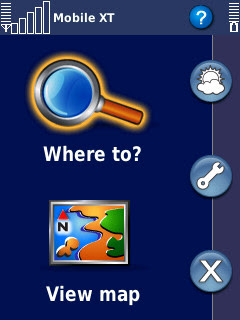
How to Download and install/upgrade Garmin Mobile XT for S60 and activate.
This information is provided as is for informatonal purposes only. I take no responsibility for any of your actions or consequences as a result of using this guide. It is for informational purposes only.
Before you begin, uninstall any version of Garmin Mobile XT you may have on your S60 device.
Installing:
1. Download the latest full international version available Garmin Mobile XT for Sym.S60 3rd Edition,V. 5.00.30 (02 13 09)+TW vers.chin lang+Plug and Play
2. Place the memory card from your S60 device in a memory card reader, or connect your phone to your computer so that it appears as a removable drive on your PC. Remove any pre-existing Garmin directory, after backing up any data, maps you may wish to keep. I'd recommend a 1GB memory card as a minimum.
3. Extract the Garmin directory with all its subfolders onto the root of your memory card.
If you have a FP2 phone, see the notes below.
4. Copy the map file for your region into the root of the Garmin directory. If it is a locked map, you will need the Map ID # later. You should have got the Map ID with the map.
5. Using the file manager on your phone, navigate into the Garmin directory and run the GarminMobileXT.sis file. This will install Garmin Mobile XT on your phone.
6. Now that Garmin Mobile XT is installed, the next step is to unlock it and any locked maps you have with it. Run Garmin Mobile XT and work your way through the setup menus. Cancel any requests for a GPS unit as this will not work until you have unlocked the software.
7. Download JetMouse's ?eygenfrom here Garmin Keygen v1.5 by Jetmouse
and run it.Go to SETTINGS - ABOUT and copy the Card ID unto the Unit ID field. Generate a key and write this down. If you are using locked maps, do the same at the bottom with the MAP ID number of the map you are using.
8. Connect your unit as a removable drive again and open the SW.UNL file in Notepad. Paste the CARD ID unlock code in. Resave the file. If you are using locked maps, open GMAPSUPP.UNL with Notepad and paste in the map unlock code. You should now have unlocked software .(caution! you must remove txt ext with xplore coz you cant see it in windoz)
9. Start up Garmin Mobile XT and navigate to SETTINGS - SYSTEM - REMOTE GPS. You should now have the ability to change this to internal GPS if you have a handset which has this feature. Otherwise it is a matter of playing around with your Bluetooth GPS unit until you get things running. If you cannot get the GPS settings to change in GMXT, then try unlocking the software and unit again.
Notes.
If you have a FP2 phone, I would recommend running the Garmin update to Mobile XT 5.00.30
You will also need to run the new installer file located at \Garmin\Apps\Symbian\res\GarminMobileXT.sis rather then the one in the root of the folder. Remember if you have a FP2 phone, it must have state a version of 4.20.20 as a minimum before you install.
Download Garmin Mobile XT for Sym.S60 3rd Edition,V. 5.00.30
http://rapidshare.com/files/206050952/GarminMobileXTforSymbianS603rdEdition_50030.exe
Download Garmin Keygen v1.5 by Jetmouse
http://www.ziddu.com/download/3758571/ISO-8859-1__JMKG15.rar.html
http://www.ziddu.com/download/3758572/ISO-8859-1__JM5Digit.rar.html
No comments:
Post a Comment